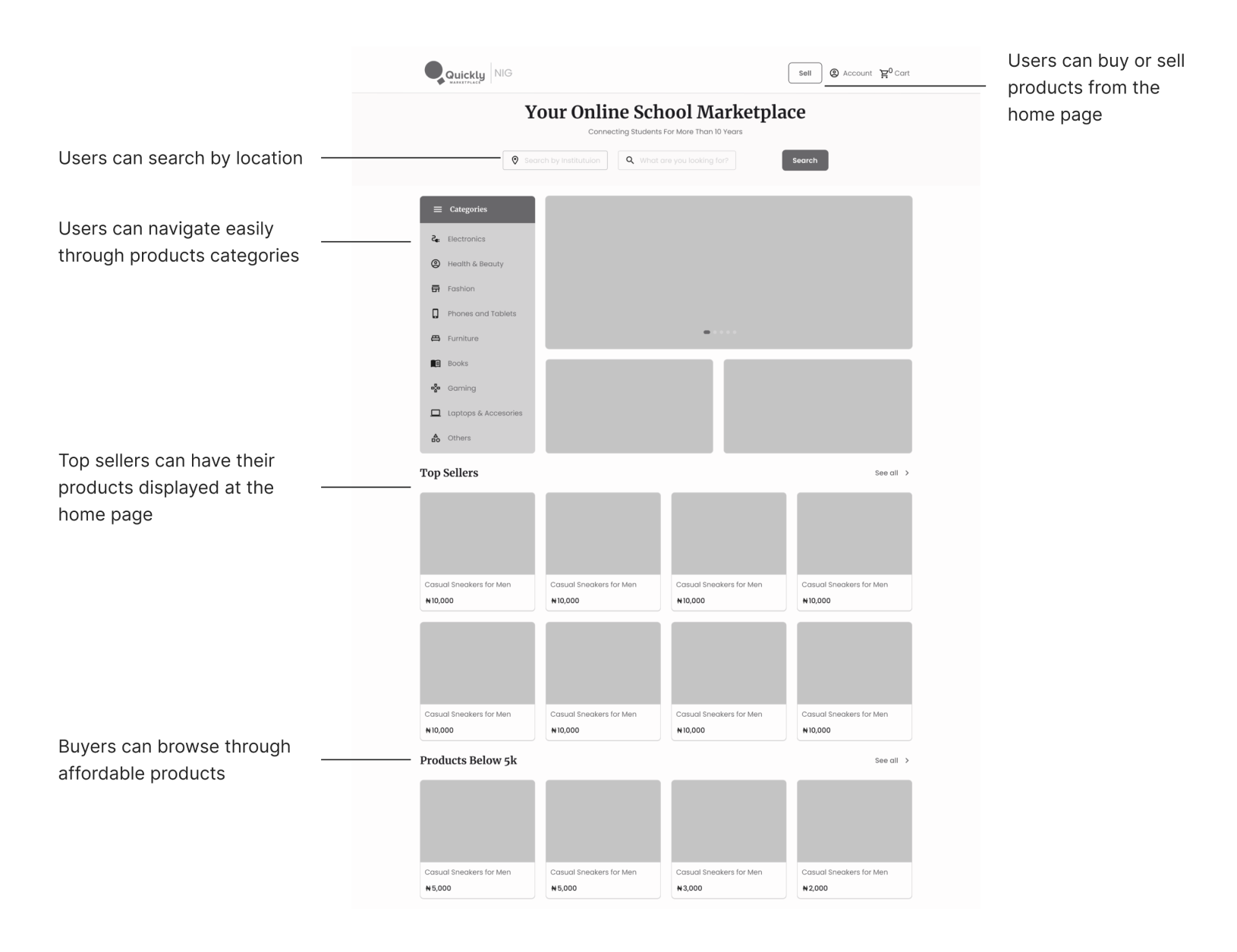UX Case Study: Designing an innovative virtual marketplace experience for students
Quickly Marketplace was built to connect students from different Nigerian higher institutions who wants to sell goods and services with the right customer base. It is built with features that make it easy for you to quickly list your products and services, and reach a wider audience. With Quickly Marketplace, you can easily showcase your talents, sell your products, and earn money on the go.
It is committed to empowering students towards financial freedom.